Gaming Apps
Gaming Apps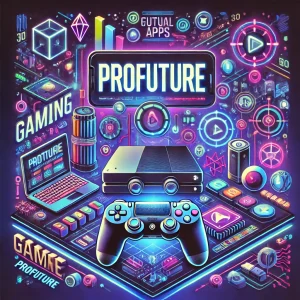
At ProFuture in Kallakurichi, we bring the world of immersive gaming right to your fingertips. Our gaming apps are designed to deliver unparalleled experiences, blending cutting-edge technology with engaging gameplay. Whether you’re a casual gamer or a hardcore enthusiast, we have something for everyone.
How to Get Started:
- Download Our Apps: Visit the App Store or Google Play and search for ProFuture Gaming Apps.
- Install & Play: Choose your favorite games, install them, and dive into the fun.
- Connect & Compete: Join leaderboards, unlock achievements, and challenge friends worldwide.
Our Commitment to Excellence
At ProFuture, we prioritize user satisfaction and strive to create gaming experiences that are both entertaining and enriching. Your feedback drives our innovation, ensuring we consistently exceed your expectations.
Why Choose As

Innovative Gameplay
Dive into games that challenge your skills, ignite your creativity, and keep you coming back for more.

Stunning Graphics
Experience high-definition visuals and realistic animations that bring every game to life.
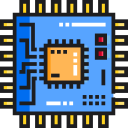
Diverse Game Library
From action-packed adventures to relaxing puzzles, our app collection caters to every gaming preference.

Seamless Performance
Enjoy smooth and lag-free gaming, optimized for both Android and iOS devices.

Innovative Gameplay
Dive into games that challenge your skills, ignite your creativity, and keep you coming back for more.

Community Engagement
Join a vibrant community of gamers, participate in events, and share your achievements.
Our Gaming Categories
Action & Adventure
Unleash your inner hero with thrilling missions and epic battles.
Puzzles & Strategy
Sharpen your mind with brain-teasing challenges and strategic gameplay.
Sports & Racing
Feel the adrenaline rush with fast-paced sports and high-speed racing games.
Casual & Family Games
Perfect for relaxing and spending quality time with loved ones.
FAQ-Gaming Apps
To create an account, download the app from the App Store or Google Play, open the app, and follow the sign-up process. You may need to provide your email address, username, and password. Some gaming apps also allow you to sign up using social media accounts or third-party platforms like Google or Facebook for quicker access.
Whether you can play offline depends on the game. Some games allow offline play, especially single-player or puzzle games, while others require an internet connection for multiplayer modes, updates, or cloud saving. Check the app’s description or settings to confirm its connectivity requirements.
In most gaming apps, you can purchase in-game items or premium content directly through the app. To do so, go to the in-game store or shop section, select the items you want, and proceed with payment. Purchases are typically made through your device’s app store using your credit/debit card, PayPal, or other payment methods available on the platform.
Many gaming apps offer account recovery options. If you lose access to your game progress, you can log in using your previously registered email or social media accounts to restore your saved data. Some games also offer cloud-saving features, allowing you to sync progress across devices, so you won’t lose your achievements.
f you're facing technical issues, check for any available updates in the app store, as updates often fix bugs or performance issues. If the problem persists, try restarting the app or your device. For further assistance, contact the game’s customer support team through the app’s help section, or visit their official website or community forums for troubleshooting advice.