Finance And Banking Apps
Finance And Banking Apps
At ProFuture, based in Kallakurichi, we specialize in creating innovative Finance And Banking Apps that empower individuals and businesses to manage their finances effortlessly.Finance And Banking Apps Our cutting-edge solutions are tailored to meet the evolving needs of modern banking, ensuring security, reliability, and ease of use.
Transform Your Financial Journey with ProFuture
Our Finance And Banking Apps are designed to simplify and enhance your financial experience.Finance And Banking Apps Whether you’re managing daily expenses, planning for future investments, or conducting business transactions, ProFuture Finance & Banking Apps offer the perfect solution.
Join the ProFuture Community
Located in Kallakurichi, we are proud to serve individuals and businesses in our community and beyond. Discover how ProFuture can help you achieve financial freedom and efficiency with technology-driven solutions.
Get Started Today
Take control of your finances with ProFuture Finance & Banking Apps. Contact us now to learn more or to schedule a demo.
Why Choose As
Seamless Transactions
Experience hassle-free payments, transfers, and banking services with our user-friendly interface designed for convenience and speed.
Advanced Security
We prioritize your safety with top-notch encryption, multi-factor authentication, and robust security measures to protect your sensitive data.
Comprehensive Features
From expense tracking and budgeting tools to investment management and loan calculators, our Finance And Banking Apps are designed to cover all your financial needs.
Real-Time Updates
Stay informed with instant notifications, account updates, and live tracking for better financial control.
Key Features

Digital Wallets
Make quick and secure payments, store multiple cards, and access your funds anytime.

Budgeting Tools
Track expenses, set savings goals, and manage your money efficiently.
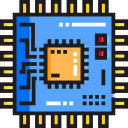
Investment Insights
Monitor portfolios, receive expert tips, and make informed investment decisions.

Personalized Dashboards
View your financial health at a glance with customizable dashboards.
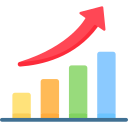
Customer Support
Enjoy 24/7 support to resolve any queries or issues promptly.

Customizable Solutions
our apps can be tailored to suit your unique requirements.
FAQ-Finance And Banking Apps
To create an account, download the app from the App Store or Google Play, open the app, and follow the registration process. Finance And Banking Apps You will typically need to provide personal information, such as your name, email address, phone number, and some form of identity verification (e.g., government-issued ID or security questions). Some apps may require linking your bank account or credit card for access.
To ensure your account is secure, most finance and banking apps offer multiple security features such as two-factor authentication (2FA), biometric login (fingerprint or face recognition), and strong encryption.Finance And Banking Apps Always use a strong, unique password and avoid accessing your account on public or unsecured networks.
You can transfer money or make payments by navigating to the "Payments" or "Transfers" section of the app. Choose the type of transaction (e.g., internal transfer, bill payment, or peer-to-peer transfer), enter the recipient’s details, and confirm the amount.Finance And Banking Apps Some apps may allow you to link your bank account, debit/credit cards, or use digital wallets for quicker payments.
Many finance apps provide features for budgeting, spending tracking, and financial goal setting. You can link your bank accounts or credit cards to the app, which will automatically categorize your expenses and display visual insights such as charts or spending reports. Some apps also offer features like bill reminders, savings goals, and investment tracking.
If you encounter issues with a transaction (e.g., payment failure or incorrect charges), first check for any notifications or alerts within the app.Finance And Banking Apps If the problem persists, contact customer support through the app's help section or via the support email/phone number. Ensure your app is updated, and check your internet connection if transactions are not going through.